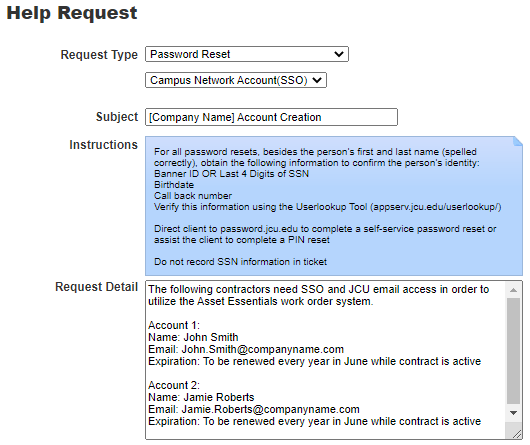Some contracted companies may require access to the work order systems in various capacities. This includes companies that complete work orders, as well as requester access for vendors that stay on campus for the duration of the contract. To access the system, the members that will be interacting with Asset Essentials will need a John Carroll email, as well as SSO access. For these non-employee accounts, the John Carroll employee that manages the contract in question will need to sponsor this access. What this means, is that the sponsoring employee is responsible for the use of this access to John Carroll's IT services. To sponsor the account please go here and sign in with your JCU SSO information.
- Request Type: Password Reset/Campus Network Account(SSO)
- Subject: [Company Name] Account Creation
- Request Details:
- Start the details with, "The following contractors need SSO and JCU email access in order to utilize the Asset Essentials work order system."
- The full name of each individual you are sponsoring access for.
- The email (non-JCU) of the individual.
- The annual expiration date for the account. This is the date you will review/change/renew the accounts on an annual basis each year.
It will take a few days for the account creation process to take place. When it is complete, the ticket will be updated with the initial login information for the individuals. You will send this information to the individuals to setup the accounts. Once the accounts are setup, they should automatically have access to Asset Essentials. In the event it does not work, or the contactor requires different access, such as being assigned and working on work orders, please contact facilities.